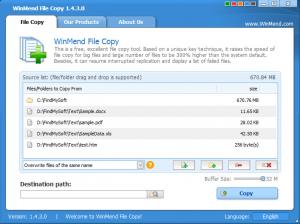WinMend File Copy
1.5.6
Size: 2.34 MB
Downloads: 5341
Platform: Windows (All Versions)
We are all too familiar with the ordeal of copying huge amounts of data from one place to another. If a copying process takes too long, we usually step away from the computer to grab a cup of coffee or something to eat and when we return, we are greeted by an error message and we have to start over. If you want a smoother copying process and to avoid unpleasant situations, then you should definitely try WinMend File Copy. According to the developers, this lightweight application is capable of copying data three times faster than the operating system. What's more, the application makes it possible to pause and resume the copying process at any time.
The application is absolutely free and it can be installed in no time. The operation does not involve any complicated settings, so even beginners can have WinMend File Copy up and running. It works on all popular Windows platforms. It doesn't ask for too much disk space, RAM or processing power and you don't have to install any prerequisite tools or services.
WinMend File Copy's functionality is straightforward. All you have to do is add the files or folders you wish to copy to a list, choose a destination and click a button. Files can be added through a standard Open dialog or by dragging and dropping the data on the user interface. Additionally, you can make a few simple tweaks, before starting the copying process. You can set a higher or lower buffer and decide how the application should handle duplicate files. Depending on your choice, WinMend File Copy will overwrite duplicate files, with or without matching them first or it can skip them.
While copying data, the application will display the progress for each file, as well as the overall progress. It will also display the copied and total amounts of data, the current speed and the elapsed time. The process can be stopped, paused and resumed at any time, by clicking a series of buttons, in the lower region of the interface. Even if you target huge amounts of data, you will notice that the copying process is significantly faster than what you are used to when letting the operating system copy your files.
Pros
You may copy large amounts of data three times faster. The application's functionality is clean and simple. The few controls it displays are very easy to understand.
Cons
There are no obvious drawbacks to mention. If you are tired of waiting for the operating system to finish copying your data, you can do everything much faster with WinMend File Copy.
WinMend File Copy
1.5.6
Download
WinMend File Copy Awards

WinMend File Copy Editor’s Review Rating
WinMend File Copy has been reviewed by Frederick Barton on 10 Jun 2014. Based on the user interface, features and complexity, Findmysoft has rated WinMend File Copy 5 out of 5 stars, naming it Essential